皆さん、こんにちは。管理人です。このシリーズ「Laravel で電子掲示板を作ろう」では、その名の通り、Laravel を用いて電子掲示板を作っていこうと思っています。今回は第3回目となります。
トップページに全ユーザーの記事の一覧を載せる
それでは、ログインしていないユーザーでもどんな記事があるかが分かるように、トップページにすべてのユーザーが作成した記事の一覧を表示させたいと思います。routes/web.php の
Route::get('/', function () {
return view('welcome');
});という記述を削除して次のように修正して下さい。
<?php
use Illuminate\Support\Facades\Route;
use App\Http\Controllers\PostController;
/*
|--------------------------------------------------------------------------
| Web Routes
|--------------------------------------------------------------------------
|
| Here is where you can register web routes for your application. These
| routes are loaded by the RouteServiceProvider within a group which
| contains the "web" middleware group. Now create something great!
|
*/
Route::get('/', [PostController::class, 'index'])->name('index'); // 修正後
Route::get('/post/{post_id}', [PostController::class, 'post'])->name('post');
Route::middleware([
'auth:sanctum',
config('jetstream.auth_session'),
'verified'
])->group(function () {
Route::get('/dashboard', [PostController::class, 'show'])->name('dashboard');
Route::get('/create', function () {
return view('create');
})->name('create');
Route::post('/store', [PostController::class, 'store'])->name('store');
Route::get('/edit/{post_id}', [PostController::class, 'edit'])->name('edit');
Route::post('/update/{post_id}', [PostController::class, 'update'])->name('update');
});
続いて、PostController に次のように index アクションを追加します。(今回は上のほうにアクションを追加しました。)
<?php
namespace App\Http\Controllers;
use Illuminate\Http\Request;
use App\Models\Post;
use Auth;
class PostController extends Controller
{
/**
* このアクションを追加
*/
public function index()
{
$posts = Post::latest('updated_at')->get();
return view('welcome', compact('posts'));
}
public function store(Request $request)
{
$data = $request->all(); // フォームで送信されたデータをすべてとってきます
$post_id = Post::insertGetId([
'user_id' => Auth::id(), // ログイン中のユーザーの ID を格納します
'title' => $data['title'], // 入力された文字列を格納します
'content' => $data['content'], // 入力された文字列を格納します
]);
return redirect()->route('post', compact('post_id'));
}
public function post($post_id)
{
$post = Post::where('id', $post_id)->first();
if (is_null($post)) {
abort(404);
}
return view('post', compact('post'));
}
public function show()
{
$posts = Post::where('user_id', Auth::id())->latest('updated_at')->get();
return view('dashboard', compact('posts'));
}
public function edit($post_id)
{
$post = Post::where('id', $post_id)
->where('user_id', Auth::id()) // ログイン中のユーザーが編集しようとしていることを確認
->first();
return view('edit', compact('post'));
}
public function update(Request $request, $post_id)
{
$data = $request->all();
$query = Post::where('id', $post_id)->where('user_id', Auth::id());
// ログイン中のユーザーが記事を更新しようとしていることを確認
if ($query->exists()) {
$query->update(['title' => $data['title'],
'content' => $data['content']]);
return redirect()->route('post', compact('post_id')); // 該当の記事にリダイレクト
} else {
abort(500); // サーバーエラー
}
}
}
そして、resources/views/welcome.blade.php を次のように全面的に書き換えます。
<x-guest-layout>
<h1>Laravel 掲示板</h1>
<p>これはLaravelで作った電子掲示板です。</p>
<h2>みんなの記事一覧</h2>
<table class="table-auto border-solid border-black border-2" style="border-collapse: separate; border-spacing: 0">
<tr class="bg-green-300">
<th class="border border-black px-4 py-2 text-center">タイトル</th>
<th class="border border-black px-4 py-2 text-center">内容</th>
</tr>
@foreach ($posts as $post)
<tr>
<td class="border border-black px-4 py-2">
<a href="{{ route('post', $post['id']) }}" class="text-blue-500">{{ $post['title'] }}</a>
</td>
<td class="border border-black px-4 py-2">{{ Str::limit($post['content'], 80, '...') }}</td>
</tr>
@endforeach
</table>
</x-guest-layout>
記事を削除する機能の追加
次に、ログイン中のユーザーが自分で作成した記事を削除できるようにしたいと思います。routes/web.php に一行を追加して次のようにします。
<?php
use Illuminate\Support\Facades\Route;
use App\Http\Controllers\PostController;
/*
|--------------------------------------------------------------------------
| Web Routes
|--------------------------------------------------------------------------
|
| Here is where you can register web routes for your application. These
| routes are loaded by the RouteServiceProvider within a group which
| contains the "web" middleware group. Now create something great!
|
*/
Route::get('/', [PostController::class, 'index'])->name('index');
Route::get('/post/{post_id}', [PostController::class, 'post'])->name('post');
Route::middleware([
'auth:sanctum',
config('jetstream.auth_session'),
'verified'
])->group(function () {
Route::get('/dashboard', [PostController::class, 'show'])->name('dashboard');
Route::get('/create', function () {
return view('create');
})->name('create');
Route::post('/store', [PostController::class, 'store'])->name('store');
Route::get('/edit/{post_id}', [PostController::class, 'edit'])->name('edit');
Route::post('/update/{post_id}', [PostController::class, 'update'])->name('update');
Route::post('/delete/{post_id}', [PostController::class, 'delete'])->name('delete'); // 追記
});
続いて、app/Http/Controllers/PostController.php に次のようにして delete アクションを追加します。
<?php
namespace App\Http\Controllers;
use Illuminate\Http\Request;
use App\Models\Post;
use Auth;
class PostController extends Controller
{
public function index()
{
$posts = Post::latest('updated_at')->get();
return view('welcome', compact('posts'));
}
public function store(Request $request)
{
$data = $request->all(); // フォームで送信されたデータをすべてとってきます
$post_id = Post::insertGetId([
'user_id' => Auth::id(), // ログイン中のユーザーの ID を格納します
'title' => $data['title'], // 入力された文字列を格納します
'content' => $data['content'], // 入力された文字列を格納します
]);
return redirect()->route('post', compact('post_id'));
}
public function post($post_id)
{
$post = Post::where('id', $post_id)->first();
if (is_null($post)) {
abort(404);
}
return view('post', compact('post'));
}
public function show()
{
$posts = Post::where('user_id', Auth::id())->latest('updated_at')->get();
return view('dashboard', compact('posts'));
}
public function edit($post_id)
{
$post = Post::where('id', $post_id)
->where('user_id', Auth::id()) // ログイン中のユーザーが編集しようとしていることを確認
->first();
return view('edit', compact('post'));
}
public function update(Request $request, $post_id)
{
$data = $request->all();
$query = Post::where('id', $post_id)->where('user_id', Auth::id());
// ログイン中のユーザーが記事を更新しようとしていることを確認
if ($query->exists()) {
$query->update(['title' => $data['title'],
'content' => $data['content']]);
return redirect()->route('post', compact('post_id')); // 該当の記事にリダイレクト
} else {
abort(500); // サーバーエラー
}
}
/**
* このアクションを追加
*/
public function delete($post_id)
{
$query = Post::where('id', $post_id)->where('user_id', Auth::id());
// ログイン中のユーザーが記事を削除しようとしていることを確認
if ($query->exists()) {
Post::destroy($post_id);
return redirect()->route('dashboard');
} else {
abort(500); // サーバーエラー
}
}
}
そして、resources/views/dashboard.blade.php を次のように修正します。
<x-app-layout>
<x-slot name="header">
<h2 class="font-semibold text-xl text-gray-800 leading-tight">
{{ __('Dashboard') }}(あなたの記事一覧)
</h2>
</x-slot>
<div class="py-12">
<div class="max-w-7xl mx-auto sm:px-6 lg:px-8">
<table class="table-auto border-solid border-black border-2" style="border-collapse: separate; border-spacing: 0">
<tr class="bg-green-300">
<th class="border border-black px-4 py-2">タイトル</th>
<th class="border border-black px-4 py-2">内容</th>
<th class="border border-black px-4 py-2">更新日時</th>
<th class="border border-black px-4 py-2 bg-yellow-300" colspan="2">操作</th> <!-- 修正後 -->
</tr>
@foreach ($posts as $post)
<tr>
<td class="border border-black px-4 py-2 text-blue-500">
<a href="{{ route('post', $post['id']) }}">{{ $post['title'] }}</a>
</td>
<td class="border border-black px-4 py-2">{{ Str::limit($post['content'], 60, '…' ) }}</td>
<td class="border border-black px-4 py-2">{{ $post['updated_at'] }}</td>
<td class="border border-black px-4 py-2 text-blue-500"><a href="{{ route('edit', $post['id']) }}">編集</a></td>
<!-- 追記ここから -->
<td class="border border-black px-4 py-2">
<form method='POST' action="{{ route('delete', $post['id']) }}">
@csrf
<button class="text-red-700" onclick='return confirm("タイトルが「{{ $post->title }}」の記事を削除しますか?");'>削除</button>
</form>
</td>
<!-- 追記ここまで -->
</tr>
@endforeach
</table>
</div>
</div>
</x-app-layout>

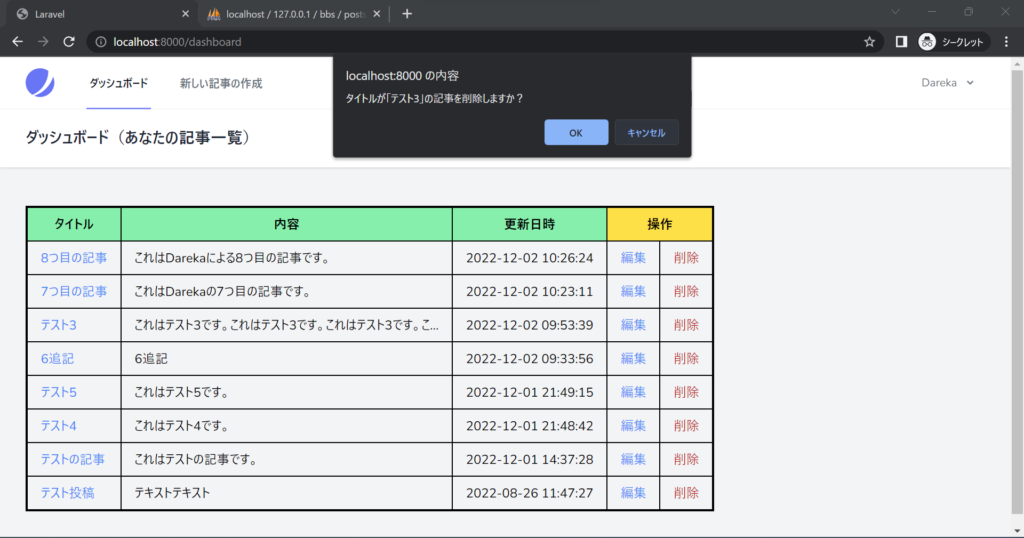
これで、CRUD のすべての機能が実装されました。

コメント